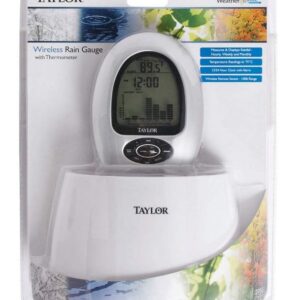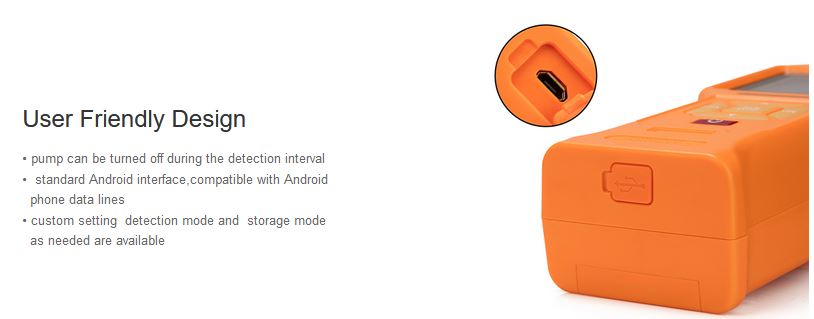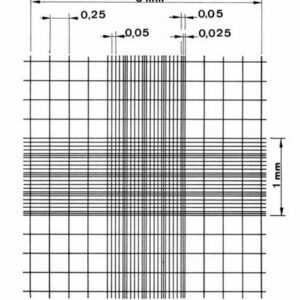BlueTooth temperature and humidity datalogger TZ-BT04
R872.00 Excl. VAT
BlueTooth temperature and humidity datalogger links to a free phone app to view and collect data.
- Description
- Additional information
- Installation of Bluetooth app on your phone
Description
The TZ-BT04 is a Bluetooth, low-energy temperature and humidity data logger. The logger uses the latest Bluetooth 4.0 technology and Nordic N51822 chipset. The Bluetooth data logger collects temperature and humidity of the surrounding environment and transfers to mobile devices such as smart phones via Bluetooth 4.0. The BT04 can store up to 15,000 pieces of the temperature and humidity data. Mobile phones with Bluetooth 4.0 or above can download and install the App configuration tool. It can store and monitor temperature and humidity of the environment and the data is accessed remotely via Bluetooth. This small, light and portable data logger is highly accurate for use in the cold chain logistics, archives, labs, refrigerator, etc.
The android app to link is in the Playstore. Search for tzone digital and about 4th down on the list is Temp Logger.
Additional information
| Weight | 1 kg |
|---|---|
| Dimensions | 5 × 10 × 10 cm |
| Signal transmission frequency | 2.400 – 2.4835GHz |
| Protocol standard | Bluetooth 4.0 |
| Built in battery | 600mAh /3V |
| Communication rate | 1Mbps |
| Maximum transmission distance | 50 meters,adjustable, depending on terrain |
| Temperature detection range | -40℃~+125℃, ±0.3℃ |
| Humidity detection range | 0~100%RH, ±3%RH |
App installation guidelines
The android app to link is in the Playstore.
Search for tzone digital and about 4th down on the list is Temp Logger.
If you hold down the Start Stop button for few seconds, it’ll flash green and that indicates that it is now on. After that there will be an intermittent flash to show that this thing is recording. If you hold the button down again for a few seconds, it’ll flash red to indicate that it is switching off.
If, with holding the button down for a few seconds, it does not flash green or flash red, then the battery is flat. There is the off-chance that the battery was switched on during storage and that the battery is now flat. In this case we will send you a new battery.
If it flashes green, it is then ready to link up to your computer or phone. After the initial long green indicator, it will flash intermittently to show that it is on.
Use your iPhone or Smartphone. QR code detector to scan the QR code at the back of the unit. On my Android phone, this is “scan QR Code”.
Follow the link and go to the website.
Click the download option. Currently it is version 3. Your phone will ask if you want to download this. Click Download. App-1.apk of app.apk. Phone security may say the app is not verified. You may have to give the phone permission to proceed.
Install this with “package installer” or similar apk installer.
https://play.google.com/store/apps/details?id=com.uptodown.installer&hl=en_AU This apk installer needs to be installed beforehand on you phone if your phone does not have a built-in or installed APK installer.
Temp Logger is now installed.
Open and allow permissions. “while using the app”. There are a few permissions to enable.
Enter or scan decide ID. Manual entry and scan options are available. Bluetooth device. Ensure the numbers match on phone and the data logger. If the numbers differ, it will not find the Bluetooth device.
It will detect the code of the unit. Button says “connect”. Click connect.
The unit is now connected to your phone via the phone app.